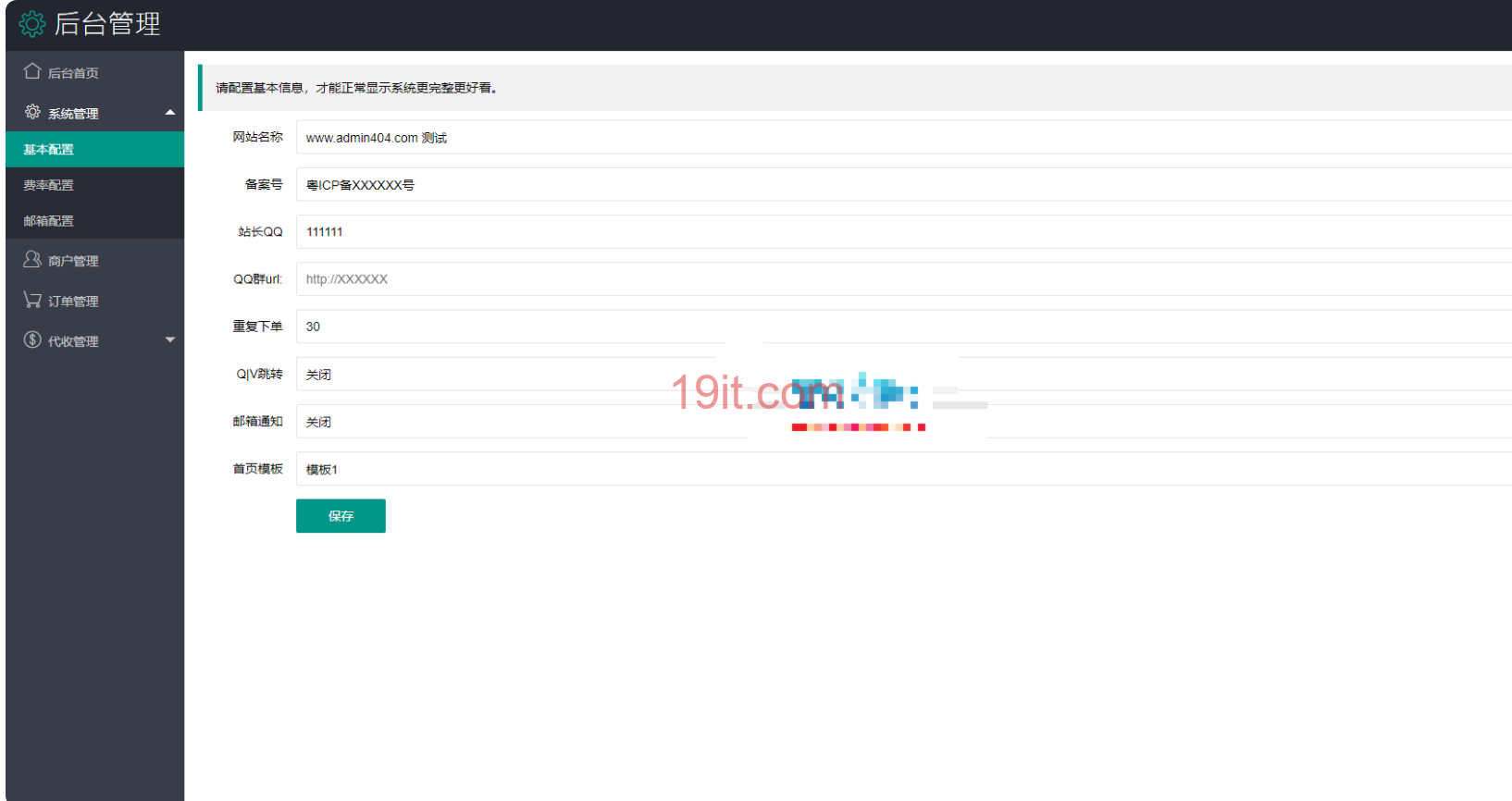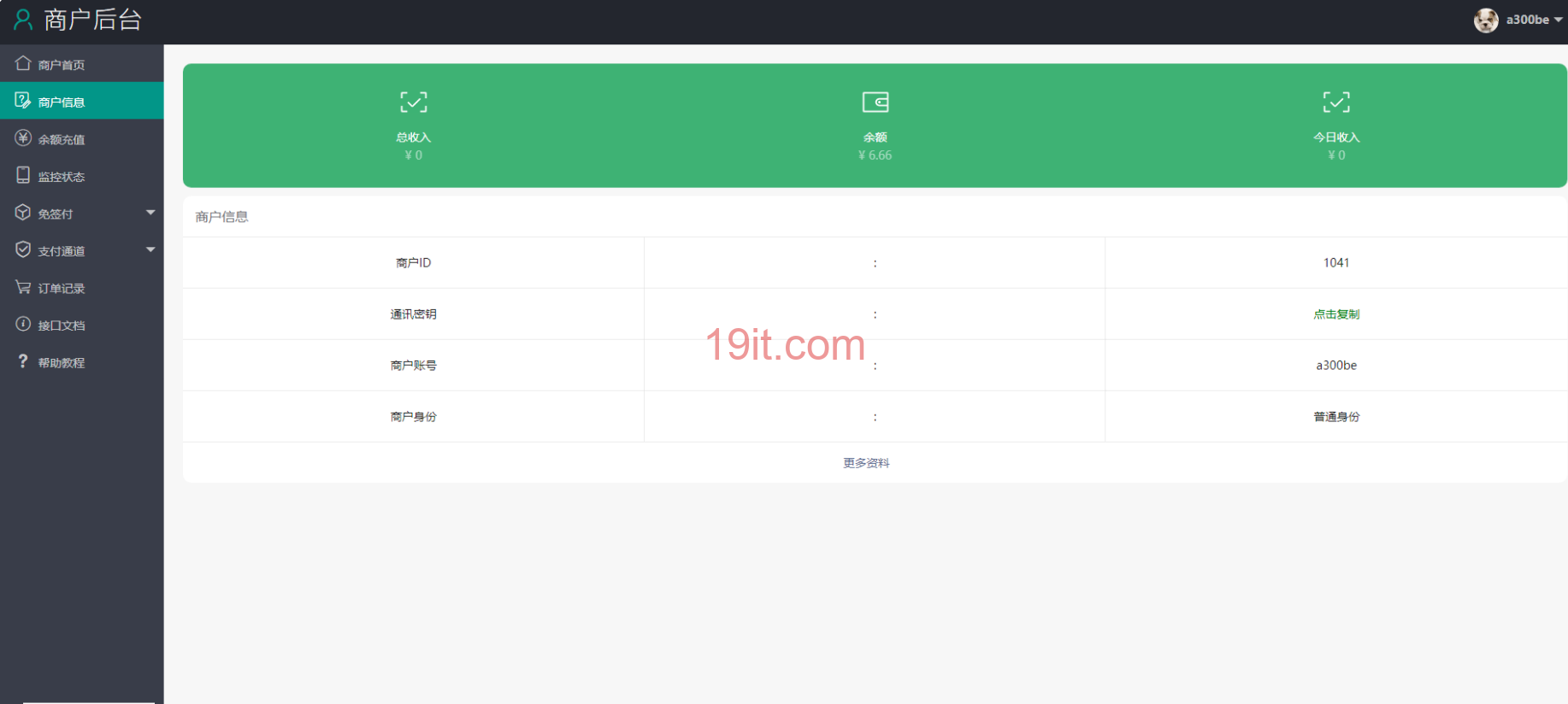1、运行环境
宝塔面板中新建网站安装环境需要设置:
运行环境为PHP7.0+MYsql5.6
网站目录->运行目录 设置为public并保存
伪静态 设置为thinkphp并保存
默认文档 设置将index.html放在第一行并保存
2、打开网站目录
config/database.php ,设置好您的mysql账号密码。
3、导入数据库
数据库文件(位于根目录)152444.sql到您的数据库。
4、修改配置信息
至此网站搭建完毕,请访问后自行修改配置信息!默认后台账号和密码均为admin
/user //商户后台路劲
/admin //后台管理路劲
后台账户:admin
后台密码:admin
然后需要开YY+UU监控订单检测链接
http://域名/cehsald
最好使用宝塔监控
计划任务-任务类型:访问URl
任务名称:随便取
执行周期:N分钟:1分钟
URL地址:http://域名/cehsald