
1. CoinExchange Summary
This document is only applicable to the commercial full version deployment of coinexchange digital currency exchange system.
This document will be updated from time to time and some new contents will be added to strengthen the functionality of the document. Please keep in touch.
Before using this document for deployment, you need to read through the summary document I wrote on the open source project home page. And then you will have a general perspective on the whole project, so as to have a preliminary understanding of the deployment project. After all, I sometimes get annoyed with more than a dozen jar packages of microservices.
In the document, I have tried my best to use plain expression to explain some seemingly complex businesses and technologies. In fact, people with a certain technical foundation will have a certain understanding of the whole project after reading the document.
About deployment: because everyone’s technical background is different, they will encounter more or less problems beyond their own understanding in building the system. This is also a normal process. Don’t be impatient and panic. Only after such a painful and tortuous process can you have a deeper understanding of the whole project and make you comfortable with the maintenance of the system later. Similarly, you can learn a lot of things you haven’t learned before. After all, practice and doing projects are the fastest ways to learn.
About the problem: if you encounter a problem during the construction, please check it yourself (Baidu, Google). If you can’t solve it yourself, come back to me “don’t be ashamed to ask”, and I’ll analyze the possible causes of the problem for you. At present, I have encountered many problems raised by customers, of which 80% are basic problems and 10% are very low-level errors. In short, most of them are configuration problems.
About business: if you don’t know anything about the business, or even what the K line is, I say it’s difficult to guide. You’d better apply to the boss for a 10000 yuan fund, of which 200 yuan is used to fry money, which is called familiar with the business. The other 9800 yuan invites colleagues to eat hot pot and sing K. Why don’t all the 10000 yuan fund be used to fry money? Because I think if I enter the market in a state of knowing nothing, I will lose all sooner or later. Therefore, I might as well enjoy the benefits given by my boss.
Good luck! Sincerely!
[2022/02/22] Added [7. Frequently Asked Questions / Solution to the problem that the space is not released after the log is deleted without stopping the service]
[2022/02/16] Added [6. Detailed system deployment / Api documentation]
[2022/02/08] Added IOS App packaging document attachment, please refer to [System Deployment Details].
[2021/12/21] Provides solutions for major vulnerabilities in Apache Log4j, please refer to [FAQs].
[2021/11/28] Due to the upgrade of ETH London, the geth version needs to be upgraded.
[2021/07/06] Modify the ETH node construction document. Solve the problem that the block cannot be synchronized due to the hard fork of the ETH node, and the recharge cannot be monitored.
[2021/07/04] Modify the software version required to build Mongodb.
[2021/04/12] Modify geth to the latest upgraded version.
[2020/12/23] Due to the maintenance of Centos 6.x, some commands are modified for the deployment system under Centos 7.x.
2. Basic Preparations
2.1 Server configuration recommendations
The configuration that I suggest is not necessarily one that you must use. For lack of financial strength, you can reduce the allocation appropriately; If the fund strength is sufficient, it may also be allocated appropriately. Here’s my recommended server configuration and the three-party services I need: Operating System: Centos 7.x
1,Server 1
(4 cores 8G, hard disk with default 40G of cloud service provider),Web server, bandwidth 5M to 10M, or larger, for storing front-end Web resources. The server needs to have Nginx installed for domain name forwarding.
2,Server 2
(8 Core 16G, 100G Hard DiskSSD), Bandwidth 1M (native mainly for intranet), used to build Kafka, MongoDB, Redis basic services.
3, Server 3
(8 cores 16G, default hard disk size 40G), bandwidth 1M (native mainly for intranet), for deployment 00_ Microservices under framework. The server needs to install Nginx for forwarding microservices.
4, Server 4
(8-core 16G, 800G hard disk `SSD’), Bandwidth 1M (native mainly for intranet), Wallet node for deploying BTC, USDT, ETH, preferably SSD. Run wallet_ Microservices under rpc.
5, Server 5
(4-core 8G, 100G hard disk), Bandwidth 1M (native mainly for intranet), Just buy MySQL database service provided by cloud service provider directly, MySQL version requires 5.6.
6, Aliyun OSS
(default 40G, tens of dollars a year seems)
7, SMS service
the system supports a variety of SMS, but you can easily add your own SMS platform, which supports Saime by default.
8, Mail Service
(optional, the system has been modified to be registered directly through mail without verification)
Best buying advice
1, Insufficient funds
Tencent Cloud (Hong Kong, Singapore, etc.), a pay-per-volume model.
2. Sufficient funds
Aliyun (Hong Kong, Singapore, Germany, United States, etc.), year-round package month mode.
Summary
These are the server configurations and three-party services you need. In fact, all microservices and software like Kafka can run on one server, but in a production environment, I recommend using multiple servers, mainly to isolate data, such as wallet nodes and basic software like Kafka, and services (various jar packages) from data. In fact, MySQL databases recommend more stable cloud services, and of course you can also build MySQL yourself (which saves costs to some extent, but increases maintenance costs).
2.2 Environment and Software Version
Local development environment
- Node V10.15.1
- NPM V6.4.1
- JDK V1.8.0_131
- IDEA 2019.2 Ultimate Edition
- Xcode 11.5
Server deployment environment
- Centos 7.6
- Java openjdk version “1.8.0_212”
- Kafka 2.11-2.2.1
- Zookeeper 3.4.14
- Mongodb 4.0.19
- Redis 3.2.12
- MySQL 5.6
- ETH 1.10.2
- BTC/USDT 0.11.0
2.3 Installation of Java(The most concise way)
Because it’s a microservice program that runs on Java, you need to install the Java environment (which feels like a piece of rubbish…). Installing Java on Linux is a simple matter. Here’s an example of installing Java on `Centos 7.x’.
1, Check if the system has Java
[ root@VM -0-12-centos ~]# Java
-bash: java: command ~ found
[ root@VM -0-12-centos ~]# java-v
-bash: java: command not found
[ root@VM -0-12-centos ~]# java-version
-bash: java: command not found
Unfortunately, you cannot execute Java commands, let alone run jar packages.
2, Yum View Installable Java Packages
[ root@VM -0-12-centos usdt]# Yum list java*
Installable Packages
Java-1.5.0-gcj.x86_ 64 1.5.0.0-29.1.el6 OS
Java-1.5.0-gcj-devel.x86_ 64 1.5.0.0-29.1.el6 OS
Java-1.5.0-gcj-javadoc.x86_ 64 1.5.0.0-29.1.el6 OS
Java-1.5.0-gcj-src.x86_ 64 1.5.0.0-29.1.el6 OS
Java-1.6.0-openjdk.x86_ 64 1:1.6.0.41-1.13.13.1.el6_ 8 OS
Java-1.6.0-openjdk-demo.x86_ 64 1:1.6.0.41-1.13.13.1.el6_ 8 OS
.....................
The console outputs many packages that can be used for installation. We chose 1.8 packages as follows:
Java-1.8.0-openjdk.x86_ 64 1:1.8.0.252.b09-2.el6_ 10 OS
The installation commands are as follows:
[ root@VM -0-12-centos ~]# Yum install java-1.8.0-openjdk.x86_ 64
After waiting for the installation to complete, enter the following command:
[ root@VM -0-8-centos ~]# Java
Usage: Java [-options] class [args...]
(Execution Class)
Or Java [-options] -jar jarfile [args...]
(Execute jar file)
Options include:
-d32 uses a 32-bit data model (if available)
-d64 uses a 64-bit data model (if available)
-server Select "server" VM
The default VM is server.
Because you are running on a server-like computer.
-cp <class search path for directories and zip/jar files>
-classpath <class search path for directories and zip/jar files>
Use: Separated directories, JAR files
And a list of ZIP files to search for class files.
.....................
Now you can use java to run some jar packages:
[ root@VM -0-8-centos exchange]# ll
Total dosage 558484
-rw-r--r-- 1 root 40721465 August 01:04 cloud.jar
-rw-r--r-- 1 root 105173026 August 01:05 exchange-api.jar
-rw-r--r-- 1 root 105180109 August 01:05 exchange.jar
-rw-r--r-- 1 root 106993131 August 01:05 market.jar
-rw-r--r--1 root 109531189 August 4 23:20 ucenter-api.jar
-rw-r--r-- 1 root 103676574 August 01:05 wallet.jar
[ root@VM -0-8-centos exchange]# java-jar cloud.jar2.4 Installation and Use of screen
Some people like to use the nohub command to perform background tasks, others like to use the screen to perform “background tasks”. There is no big difference between the two, and they can run happily. It seems to me that there may be a difference in the way you view the logs. The jar service that the nohub command runs requires you to switch to the log directory with the CD command and view the logs separately with commands like tail-f-n 50'; The jar service running screen, on the other hand, may only needscreen-r xxxx` to see the real-time log.
Introduction
Screen is a free software for command line terminal switching developed by the GNU program. The software allows users to connect multiple local or remote command line sessions at the same time and switch freely between them. GNU Screen can be seen as the command line interface version of the window manager. It provides a unified interface and corresponding functionality for managing multiple sessions. In a Screen environment, all sessions run independently with their own number, input, output, and window cache. Users can switch between different windows through the shortcut keys, and can freely redirect the input and output of each window.
Installation
[ root@VM -0-8-centos ~]# Yum install screen.x86_ 64
Basic Syntax
$> screen [-AmRvx-ls-wipe][-d <job name>][-h <row number>][-r <job name>][-s][-S <job name>]
-A All windows are resized to the current terminal size.
-d <Job Name>Take the specified screen job offline.
-h <rows>Number of buffer rows for the specified window.
-m Forces the creation of a new screen job even if the screen job is currently in the job.
-r <Job Name>Resume offline screen jobs.
-R first attempts to resume offline jobs. If no offline jobs are found, a new screen job is created.
-s Specifies the shell to execute when a new window is created.
-S <Job Name>Specify the name of the screen job.
-v Displays version information.
-x Resumes previous offline screen jobs.
-ls or--list displays all current screen jobs.
-wipe checks all current screen jobs and deletes those that are no longer available
Common screen parameters
Screen-S yourname ->Create a new session called yourname
Screen-ls - > List all current sessions
Screen-r yourname ->Go back to yourname this session
Screen-d yourname ->remote detach a session
Screen-d-r yourname ->End the current session and return to yourname as the session
Keyboard directives (C-a = Ctrl + A)
C-a? -> Show all key binding information
C-a C ->Create a new window to run the shell and switch to it
C-a n -> Next, switch to the next window
C-a P -> Previous, switch to the previous window
C-a 0..9 -> Switch to 0..9 windows
Ctrl+a [Space] ->Switch from Window 0 to Window 9 in sequence
C-a C-a ->Switch between two recently used windows
C-a x ->Lock the current window and unlock it with the user password
C-a D -> detach, temporarily leaving the current session, drops the current screen session (which may contain multiple windows) into the background and returns to the state before the screen has entered. In the screen session, the process running inside each window (foreground/background) continues to execute, even logout does not affect it.
C-a Z ->Put the current session in the background to execute, and use the shell's FG command to go back.
C-a w ->Show a list of all windows
C-a t -> time, showing current time, and system load
C-a K -> kill window, force the current window to close
C-a [-> enters copy mode, where you can roll back, search, copy as if you were using VI
C-b Backward, PageUp
C-f Forward, PageDown
H (upper case) High, move cursor to upper left corner
L Low, move the cursor to the lower left corner
0 to the beginning of the line
$End of line
W forward one word, moving forward in words
B backward one word, moving backward in words
Space first press as the start of the marker area and second press as the end point
Esc End Copy Mode
C-a] -> paste, paste the selection just made in copy mode
Sample Operation
[ root@VM -0-8-centos exchange]# screen-S cloud
New Session
[ root@VM -0-8-centos exchange]#java-jar cloud.jar
Run a java program Ctrl + A + D Suspend the session (the Java program inside is still running)
[ root@VM -0-8-centos exchange]# screen-ls
There are screens on:
8776.wallet (Detached)
7231.exchangeapi (Detached)
1594.cloud (Detached)
2270.exchange (Detached)
6253.market (Detached)
8002.ucenter (Detached)
6 Sockets in/var/run/screen/S-root.
View Session List
[ root@VM -0-8-centos exchange]# screen-r cloud
Return to Session
2.5 nohub Command Practice
Readable for beginners, skipped by experts, I am afraid to delay your golden youth!
Background
Processes can be run in the background, where background refers to the background of the current landing terminal. In this case, when we execute a background command on a remote terminal in a way that remotely manages the server, if we exit the login before the command has been executed, will the background command continue to execute? Of course not, the execution of this command will be interrupted. This raises the question, how do we do this if we do need to execute some background commands on a remote terminal? The nohub command is one of the solutions! Of course… if you like to keep a conversation with screen, then you don’t need nohub! But if `you think you’re particularly cozy’, you can choose to mix the two and use them until you’re all upset.
Introduction
The nohup command is designed to allow background work to execute correctly in the background when it leaves the operation terminal. The basic format of this command is as follows:
[ root@localhost ~]# nohup [command] &
Note that’&’here means the command will work in the terminal background; Conversely, if’&’is not present, this command will work in the terminal foreground. For example:
[ root@localhost ~]# nohup find / -print >/root/file.log &
[3] 2349
#Use the find command to print/print all files below. Place in Background Execution
[ root@localhost ~]# nohup: Ignore input and append output to "nohup.out"
[ root@localhost ~]# nohup: Ignore input and append output to "nohup.out"
#with hints
Next, do it quickly or the find command will end. We can then log out, log back in, execute the “ps aux” command, and find that the find command is still running. If the find command executes too quickly, we can write a circular script and execute it using the nohup command. For example:
[ root@localhost ~]# VI for.sh
#!/ Bin/bash
For ((i=0; i<=1000; i=i+1))
#Loop 1000 times
Do
Echo 11 >>/root/for.log
#Write 11 in the for.log file
Sleep 10s
#Sleep 10 seconds per cycle
Done
[ root@localhost ~]# Chmod 755 for.sh
[ root@localhost ~]# nohup/root/for.sh &
[1] 2478
[ root@localhost ~]# nohup: Ignore input and append output to "nohup.out"
#Execute script
Next, exit the login, and after re-login, the script can still be seen through the “ps aux” command.
Project Practice
Having learned about the nohub command, have you thought about running jar packages in the background?
[ root@localhost ~]# nohub java-jar exchange.jar
You might ask, how do I view the log?
Depending on where the jar you are running will place the log by default, open the Java microservice configuration file logback-spring.xml, and you will see the following configuration: <FileNamePattern>/logs/ucenter/%d{yyyy-MM-d d}/%d{yyy-MM-d d}.%i.log </FileNamePattern> Now you know where the log is. The commands to view the log are as follows:
[ root@VM -0-8-centos 2020-08-01]# cd/logs/ucenter/2020-08-05/
[ root@VM -0-8-centos 2020-08-05]#ll
Total usage 148
-rw-r--r--1 root 144189 August 51:22 2020-08-05.0.log
[ root@VM -0-8-centos 2020-08-05]# tail-f-n 10 2020-08-05.0.log
01:22:50.412 [pool-8-thread-1] INFO com.bizzan.bitrade.job.CheckExchangeRate - remote call:url= http://bitrade-market/market/exchange-rate/usd-cny
01:22:50.414 [pool-8-thread-1] INFO com.bizzan.bitrade.job.CheckExchangeRate - remote call:url= http://bitrade-market/market/exchange-rate/usd/ {coin}, unit=BTC
01:22:50.414 [pool-8-thread-1] INFO com.bizzan.bitrade.job.CheckExchangeRate - remote call:url= http://bitrade-market/market/exchange-rate/usd/ {coin}, unit=BSV
01:22:50.415 [pool-8-thread-1] INFO com.bizzan.bitrade.job.CheckExchangeRate - remote call:url= http://bitrade-market/market/exchange-rate/usd/ {coin}, unit=BCH
01:22:50.416 [pool-8-thread-1] INFO com.bizzan.bitrade.job.CheckExchangeRate - remote call:url= http://bitrade-market/market/exchange-rate/usd/ {coin}, unit=EUSDT
01:22:50.416 [pool-8-thread-1] INFO com.bizzan.bitrade.job.CheckExchangeRate - remote call:url= http://bitrade-market/market/exchange-rate/usd/ {coin}, unit=XRP
01:22:50.417 [pool-8-thread-1] INFO com.bizzan.bitrade.job.CheckExchangeRate - remote call:url= http://bitrade-market/market/exchange-rate/usd/ {coin}, unit=EOS3. Basic Software Installation
3.1 Install and Configure of Mongodb
Basic software, you can install on any better performance server (such as 8-core 16G), and the hard disk should not be too small, preferably around 100G, because there will be frequent reads and writes, it is recommended to use SSDhard disk
The deployment I’m demonstrating here is single machine, and you can also choose cluster deployment, which can greatly improve performance, but requires more servers to support cluster deployment.
Mongodb is mainly used to store market data, wallet recharge records, and robot configuration.
Install MongoDB
1, Download &Start MongoDB
wget https://fastdl.mongodb.org/linux/mongodb-linux-x86_ 64-rhel62-4.0.19.tgz tar-xvf mongodb-linux-x86_ 64-rhel62-4.0.19.tgz /data/mongodb/directory new file mongodb.conf cd enters the bin directory of mongodb and executes:. /mongod-f/data/mongodb/mongodb.conf
2, Test Mongodb:
cd to the bin directory, execute the connection command:. /mongo 127.0.0.1:27017
3, Configuration file example (mongodb.conf):
Dbpath=/data/mongodb/data
Logpath=/data/mongodb/log/mongodb.log
Logappend = true
Port=27017
Fork=true
Auth=true
Bind_ Ip=0.0.0.0
Create collections and accounts
1, Create Administrator Account
Use admin
Db.createUser ({user:'root', pwd:'123456789', roles: [{role:'userAdminAnyDatabase', db:'admin'}})
Db.auth ("root", "123456789")
2, Create Quote Collection & Account
Use bitrade
Db.createUser ({user:'bizzan', pwd:'123456789', roles: [{role:'dbOwner', db:'bitrade'}})
3, Create Wallet Collection & Account
Use Wallet
Db.createUser ({user:'bizzan', pwd:'123456789', roles: [{role:'dbOwner', db:'wallet'}], mechanisms: ['SCRAM-SHA-1']})
4, Create Robot Collection & Account
Use robot
Db.createUser ({user:'bizzan', pwd:'123456789', roles: [{role:'dbOwner', db:'robot'}})
Db.auth ("bizzan", "123456789")3.2 Zookeeper and Kafka
Note: This document is a single-machine installation of zookeeper and kafka. If you need a multi-server deployment, please refer to the official documentation configuration. Kafka relies on Zookeeper. As to what Zookeeper does, I think it should be a basic question, Google it by yourself.
Install zookeeper
1, download zookeeper (software version: zookeeper-3.4.14.tar.gz)
2, copy to / data/kafka/directory, tar-xvf decompression
Tar-xvf zookeeper-3.4.14.tar.gz
3, new zookeeper data directory/data/kafka/zookeeper
MKDIR zookeeper
4, Modify conf/zoo_ Sample.cfg file, renamed zoo.cfg
Upload zoo.cfg to the conf folder
5, Command line start:
screen-S zookeeper . /zkServer.sh start-foreground
6, Test Connection
Bin/zkCli.sh-server 10.140.0.12:2181
Configuration file example (zoo.cfg):
TickTime=2000
InitLimit=10
SyncLimit=5
DataDir=/data/kafka/zookeeper
ClientPort=2181
Install Kafka
1, download Kafka (software version: kafka_2.11-2.2.1.tgz)
2, upload to / data/kafka/kafka/directory, tar-xvf decompression
3, New log folder: /data/kafka/kafka/log, change permission Chmod 777 log
4, modify conf/server.properties configuration file
Modification point: advertised.listeners==PLAINTEXT://native IP:9092
5, command line start:
screen-S Kafka bin/kafka-server-start.sh config/server.properties
Configuration file example (server.properties):
Broker.id=1
############################# Socket Server Settings ###########################
Listeners=PLAINTEXT://:9092
Advertised.listeners=PLAINTEXT://172.19.0.6:9092
Num.network.threads=3
Num.io.threads=8
Socket.send.buffer.bytes=102400
Socket.receive.buffer.bytes=102400
Socket.request.max.bytes=104857600
############################### Log Basics ######################################
Log.dirs=/data/kafka/log
Num.partitions=1
Num.recovery.threads.per.data.dir=1
############################# Internal Topic Settings #########################
Offsets.topic.replication.factor=1
Transaction.state.log.replication.factor=1
Transaction.state.log.min.isr=1
######################### Log Retention Policy #################################
Log.retention.hours=168
Log.segment.bytes=1073741824
Log.retention.check.interval.ms=300000
############################# Log Retention Policy #############################
Zookeeper.connect=localhost:2181
Zookeeper.connection.timeout.ms=6000
Session.timeout.ms=60000
############################# Group Coordinator Settings #########################
Group.initial.rebalance.delay.ms=03.3 Redis
1. Install redis
yum install redis -y
2. Modify profile
Copy the redis.conf file to the / etc / directory. The password in the configuration file can be modified: requirepass (default: 123456789)
3. Start redis:
redis-server /etc/redis.conf
Configuration file example (redis. CONF):
protected-mode no
port 6379
tcp-backlog 511
timeout 0
tcp-keepalive 300
daemonize yes
supervised no
pidfile /var/run/redis_ 6379.pid
loglevel notice
logfile /var/log/redis/redis.log
databases 16
save 900 1
save 300 10
save 60 10000
stop-writes-on-bgsave-error yes
rdbcompression yes
rdbchecksum yes
dbfilename dump.rdb
dir /var/lib/redis
slave-serve-stale-data yes
slave-read-only yes
repl-diskless-sync no
repl-diskless-sync-delay 5
repl-disable-tcp-nodelay no
slave-priority 100
requirepass 123456789
appendonly no
appendfilename "appendonly.aof"
appendfsync everysec
no-appendfsync-on-rewrite no
auto-aof-rewrite-percentage 100
auto-aof-rewrite-min-size 64mb
aof-load-truncated yes
lua-time-limit 5000
slowlog-log-slower-than 10000
slowlog-max-len 128
latency-monitor-threshold 0
notify-keyspace-events ""
hash-max-ziplist-entries 512
hash-max-ziplist-value 64
list-max-ziplist-size -2
list-compress-depth 0
set-max-intset-entries 512
zset-max-ziplist-entries 128
zset-max-ziplist-value 64
hll-sparse-max-bytes 3000
activerehashing yes
client-output-buffer-limit normal 0 0 0
client-output-buffer-limit slave 256mb 64mb 60
client-output-buffer-limit pubsub 32mb 8mb 60
hz 10
aof-rewrite-incremental-fsync yes3.4 MySQL
Compatible version: 5.6 / 5.7 Configuration suggestions: 4-core 8G, data disk 40G
About self built MySQL service
It is recommended to purchase cloud MySQL service.
It is OK for someone to build MySQL on the server, but how to say, the operation and maintenance of a set of MySQL is not as simple as you think, especially for the system with high stability requirements such as the exchange.
If you build it yourself, you will be deceived if you encounter any problems. But if you have 5 to 10 years of DBA experience, you can build it yourself; If you are just an engineer who has developed MySQL or worked on MySQL in your spare time, I suggest you don’t build it yourself.
Tips:When building mysql, pay attention to selecting utf8 for character set and UTF8 generic for sorting.
Import Data
Import two scripts:
- db.sql
- data.sql
4. Configuration of Nginx
4.1 Nginx-Microservices forwarding
This nginx is installed on the server where the microservice under the framework is located.
Installing nginx
yum install nginx.x86_ 64
Configuration file and Resource Directory:
After installation, the default directory of nginx is as follows:
Configuration file directory: / etc / nginx / conf.d Resource file directory: / usr / share / nginx / HTML/
Modify profile
Upload configuration file: default.conf
Start nginx
service nginx start/stop
Configuration file example (default. CONF)
server {
listen 8801;
server_name localhost;
location / {
root /usr/share/nginx/html;
index index.html index.htm;
}
server_name locahost;
location /market {
client_max_body_size 5m;
proxy_pass http://localhost:6004 ;
proxy_set_header Host $http_host;
proxy_set_header X-Real-IP $remote_addr;
proxy_set_header X-Scheme $scheme;
proxy_set_header Upgrade $http_upgrade;
proxy_set_header Connection "upgrade";
}
location /exchange {
client_max_body_size 5m;
proxy_pass http://localhost:6003 ;
proxy_set_header Host $host;
proxy_set_header X-Real-IP $remote_addr;
}
location /uc {
client_max_body_size 5m;
proxy_pass http://localhost:6001 ;
proxy_set_header Host $host;
proxy_set_header X-Real-IP $remote_addr;
}
location /admin {
client_max_body_size 5m;
proxy_pass http://localhost:6010 ;
proxy_set_header Host $host;
proxy_set_header X-Real-IP $remote_addr;
}
location /chat {
client_max_body_size 5m;
proxy_pass http://localhost:6008 ;
proxy_set_header Host $host;
proxy_set_header Upgrade $http_upgrade;
proxy_set_header Connection "upgrade";
proxy_set_header X-Real-IP $remote_addr;
}
error_page 500 502 503 504 /50x.html;
location = /50x.html {
root /usr/share/nginx/html;
}
}4.2 Nginx- Domain Forwarding
This Nginx is installed on the Web server.
Dependent Environment
yum install-y wget yum install-y vim-enhanced yum install-y make C make GCC gcc-c++ yum install-y PCRE pcre-devel yum install-y zlib zlib-devel yum install-y OpenSSL openssl-devel
1、Download Nginx
wget http://nginx.org/download/nginx-1.12.2.tar.gz
2、 Compile Installation
tar-zxvf nginx-1.12.2.tar.gz cd nginx-1.12.2 . /configure -- prefix=/usr/local/nginx -- pid-path=/var/run/nginx/nginx.pid -- lock-path=/var/lock/nginx.lock -- error-log-path=/var/log/nginx/error.log -- http-log-path=/var/log/nginx/access.log -- with-http_p_log Gzip_ Static_ Module -- http-client-body-temp-path=/var/temp/nginx/client -- http-proxy-temp-path=/var/temp/temp/proxy -- http-fastcgi-temp-path=/var/temp/nginx/fastcgi -- http-uwsgi-temp-path=/var/temp/inx/uwsgi --with-http_temp Stub_ Status_ Module --with-http_ Ssl_ Module --http-scgi-temp-path=/var/temp/nginx/scgi --with-stream --with-stream_ Ssl_ Module make make install
3、upload the SSL certificate to / etc/nginx/ssl/directory, and apply for free certificates for two domain names:
www.xxx.com Api.xxx.com
4、Modify Configuration File
Reference examples
5、 start nginx
Enter/usr/local/nginx/sbin/, execute . /nginx After modifying the profile, overload the profile . /nginx-s reload
Profile Reference (nginx.conf):
#user nobody;
Worker_ Processes 2;
#error_ Log logs/error.log;
#error_ Log logs/error.log notice;
#error_ Log logs/error.log info;
PID logs/nginx.pid;
Events {
Worker_connections 1024;
}
#Listen on socket port
Stream{
Upstream market_server{
Hash $remote_addr consistent;
Server 172.19.0.8:28901;
}
Server {
Listen 28901;
Proxy_pass market_server;
}
Upstream otc_heart_server{
Hash $remote_addr consistent;
Server 172.19.0.8:28902;
}
Server {
Listen 28902;
Proxy_pass otc_heart_server;
}
}
Http {
Include mime.types;
Default_type application/octet-stream;
Sendfile on;
Keepalive_timeout 65;
Server {
Listen 80;
Server_name api.xxxx.com;
Rewrite ^(. *)$https://$host$1 permanent;
Location / {
Add_header'Access-Control-Allow-Origin''*' always;
Proxy_pass http://172.19.0.8:8801 ;
Proxy_set_header Host $http_host;
Proxy_set_header X-Real-IP $remote_addr;
Proxy_set_header X-Scheme $scheme;
Proxy_set_header Upgrade $http_upgrade;
Proxy_set_header Connection "upgrade";
Break;
Gzip on;
Gzip_http_version 1.1;
Gzip_comp_level 3;
Gzip_types text/plain application/json application/x-javascript application/css application/xml application/xml+rss text/javascript application/x-httpd-php image/jpeg image/gif image/png image/x-ms-bmp;
}
}
Server {
Listen 80;
Server_name www.xxxx.com;
#charset koi8-r;
#access_log logs/host.access.log main;
Rewrite ^(. *)$https://$host$1 permanent;
Location / {
Root html;
Index index.html index.htm;
Try_files $uri $uri/ /index.html;
Gzip on;
Gzip_http_version 1.1;
Gzip_comp_level 3;
Gzip_types text/plain application/json application/x-javascript application/css application/xml application/xml+rss text/javascript application/x-httpd-php image/jpeg image/gif image/png image/x-ms-bmp;
}
Location ~. *. (eot | TTF | TTC | OTF | EOT | woff | woff2 | svg) (. *) {
Add_header Access-Control-Allow-Origin http://www.xxxx.com ;
}
# redirect server error pages to the static page/50x.html
#
Error_page 500 502 503 504/50x.html;
Location = /50x.html {
Root html;
}
}
Server {
Listen 80;
Server_name xxxx.com;
Rewrite ^(. *)$https://$host$1 permanent;
#charset koi8-r;
#access_log logs/host.access.log main;
Location / {
Root html;
Index index.html index.htm;
Try_files $uri $uri/ /index.html;
}
Location ~. *. (eot | TTF | TTC | OTF | EOT | woff | woff2 | svg) (. *) {
Add_header Access-Control-Allow-Origin http://www.xxxx.com ;
Gzip on;
Gzip_http_version 1.1;
Gzip_comp_level 3;
Gzip_types text/plain application/json application/x-javascript application/css application/xml application/xml+rss text/javascript application/x-httpd-php image/jpeg image/gif image/png image/x-ms-bmp;
}
# redirect server error pages to the static page/50x.html
#
Error_page 500 502 503 504/50x.html;
Location = /50x.html {
Root html;
}
}
Server {
Listen 443 ssl;
Server_name www.xxxx.com;
SSL on;
Ssl_certificate/etc/nginx/ssl/1_www.xxxx.com_bundle.crt;
Ssl_certificate_key/etc/nginx/ssl/2_www.xxxx.com.key;5. Deployment of Wallet
5.1 BTC and USDT Node
1, mount 800G hard disk to server
When building a block chain node, you need to mount a large capacity hard disk. First mount the hard disk through the cloud console, and then enter the SSH command line interface:
View a list of available hard drives:
fdisk-l
Format the hard disk:
mkfs.ext4/dev/vdb
Mount the hard disk into the /data directory:
mount/dev/vdb/data
2, Download&Install&Configure the Omni Runtime Package
Download address:
Example commands are as follows:
cd/data mkdir usdt cd usdt wget https://github.com/OmniLayer/omnicore/releases/download/v0.11.0/omnicore-0.11.0-x86_64-linux-gnu.tar.gz
Create Block Data Directory:
mkdir data
Create a configuration file:
touch bitcoin.conf
Enter the omni program directory:
cd/data/usdt/omnicore-0.5.0/bin/
Startup node (run as nohub or screen):
. /omnicored-conf=/blockchain/usdt/bitcoin.conf-reindex The console prompts are as follows:
2019-08-13 03:20:56 Initializing Omni Core v0.5.0 [main]
2019-08-13 03:20:56 Loading trades database: OK
2019-08-13 03:20:56 Loading send-to-owners database: OK
2019-08-13 03:20:56 Loading TX meta-info database: OK
2019-08-13 03:20:56 Loading Smart Property database: OK
2019-08-13 03:20:56 Loading master transactions database: OK
2019-08-13 03:20:56 Loading fee cache database: OK
2019-08-13 03:20:56 Loading fee history database: OK
2019-08-13 03:20:56 Loading persistent state: NONE (no usable previous state found)
2019-08-13 03:20:56 Omni Core initialization completed
View synchronization progress:
. /omnicore-cli-rpcconnect=127.0.0.1-rpcuser=bizzan-rpcpassword=123456789-rpcport=8334 getblockchaininfo The message to return to the console is as follows:
{
"Chain": "main"
"Blocks": 295978,
"Headers": 589877,
"Bestblockhash": "0000000000000060a02b55752 c56edeeafe25a47c1abfdb65468bf1e5c985".
"Difficulty": 6119726089.128147,
"Mediantime": 1397562780,
"Verificationprogress": 0.06151967312105129,
"Chainwork": "000000000000000000000000000000000000000000003fb9da1c8bfa17a8f117".
Configuration file example (bitcoin.conf):
#Data Storage Directory (this is the full path to the data storage path established above)
Datadir=/data/usdt/data
#Use test network (0: official network, 1: test network)
Testnet=0
#Tell Bitcoin-Qt and bitcoind to accept JSON-RPC commands (whether to enable commands and accept RPC services)
Server=1
#Set gen=1 to try bitcoin mining
Gen=0
#Enable Transaction Index
Txindex=1
#Background execution (whether or not)
Daemon=0
#Listen for RPC links, official default port 8333 tests default 18333 (best set, not unclear)
Rpcport=8333
#RPC service account and password, if not set there is a default password, this article does not go into the default, set directly with their own
Rpcuser=bizzan
Rpcpassword=123456789
#Allow those IPs to access RPC interfaces. By default, all IPs are accessible. Please change to your own IP address
Rpcallowip=0.0.0.0/0
Rpcconnect=127.0.0.15.2 ETH Node
Notice
This article only tells you the basic operations, because the version of the blockchain node is constantly being updated, and it is impossible for me to unanimously modify the version number in this document. You can download the latest version from the official website and follow the steps in this article.
Steps
6. Detailed explanation of system
6.1 Configuration modification of Java
If you read through the documentation on the home page of my project, you should know from the schema diagram what each Java microservice does. Here are just suggestions for configuration modifications that you can handle with flexibility.
Profile:
application.properties This file is located in the resource directory of each Java module. (For people who know the SpringBoot development, this is nonsense, but it’s written to prevent people from still knowing it.)
Modify:
Eureka.client.serviceUrl.defaultZone= http://172.19.0.8:7000/eureka/
Change the IP address of this configuration to the IP address of the server where the Cloud.jar file runs
Spring.datasource.url=jdbc: mysql://172.19.0.5:3306/bizzan?characterEncoding=utf -8&serverTimezone=GMT%2B8&useSSL=false
Spring.datasource.driver-class-name=com.mysql.jdbc.Driver
Spring.datasource.username=bizzan
Spring.datasource.password=123456789
Clearly, there is no need to say more about the configuration of the database.
Spring.kafka.bootstrap-servers=172.19.0.6:9092
Kafka’s IP Configuration, Change IP Address
Spring.data.mongodb.uri= mongodb://bizzan:123456 @172.19.0.6:27017/bitrade
Spring.data.mongodb.database=bitrade
Configuration of MongoDB
Sms.driver=diyi
Sms.gateway=
Sms.username=111111
Sms.password=xxxxxxxxxxxxxxxx
Sms.sign=BBEX
Sms.internationalGateway=
Sms.internationalUsername=
Sms.internationalPassword=
These are the main configurations, as well as the Accesskey & AccessSercurket configurations, redis, etc. of Ali Cloud OSS, nothing to say…
6.2 Packaging and Running of Front end
Since the system uses a separate front-end and back-end development mode, all front-ends request data from the service interface (Api) through Ajax.
Web_ Font Project
Modify the interface, in the main.jsfile. As for where main.js is, I won’t say anything, Or it feels like you’ll misunderstand that I’m insulting you ablity.
Vue.prototype.rootHost = " https://www.xxxx.io ";
Vue.prototype.host = " https://api.xxxx.io ";
Run in local developer mode, which is easy for you to debug
[ root@VM -0-8-centos 05_Web_Front]# NPM run dev
Package the project, you will see the results of your package in the dist folder under the project root directory, and throw them into the HTML directory of Nginx.
[ root@VM -0-8-centos 05_Web_Front]# NPM run build
Web_ Admin Project
Modify the interface in the http.js file:
Export const BASE URL = axios.defaults.baseURL = ' http://11.22.33.44
[=========]
: 6010/';
Run in local developer mode
[ root@VM -0-8-centos 04_Web_Admin]# NPM run dev
Package the project, you will see the results of your package in the dist folder under the project root directory, and throw them into the HTML directory of Nginx.
[ root@VM -0-8-centos 04_Web_Admin]# NPM run build
I hesitated to write the following sentence, and it really insults your ability: Don't throw the things packaged in the admin project into the HTML directory of the nginx that the font project packages in.
6.3 Running of Java MicroServices
Because you use Java’s SpringCloud micro-service architecture, you’ll see quite a few Java projects in your project. many people are obscure if they haven’t use it before. If you start reading this document, I’m sure you’ve prepared the front server. Let’s take a look at how so many jar packages are planned to run on the server:
Sever 1: Intranets such as WEB services: 172.22.0.13
Run Content: Front End (www.xxxx.com / api.xxxx.com) / Nginx (SSL Certificate Resolution) Nginx path: /usr/local/nginx/html
Server 2: Microservice Intranets such as Trading Engines: 172.22.0.3
Run Content 1: cloud.jar / exchange.jar / market.jar / ucenter.jar / exchange-api.jar / wallet.jar Run Content 2: nginx Microservice Forwarding (/usr/share/nginx/html)
Server 3: Intranets such as Kafka/DB/Redis database services: 172.22.0.12
Run Content 1: zookeeper / Kafka / mongodb / redis Run Content 2: admin.jar / Admin Front End Resource (/usr/share/nginx/html) Run Content 3:er Robot Market.jar / er Robot Normal.jar
Server 4: Intranets such as BTC/ETH Wallet Node Service: 172.22.0.14
Run Content: USDT Node / ETH Node / wallet_ Jar under RPC
Server 5:MySQL Cloud Server
Run Content: Business Database
Jar Microservice Startup Order
- cloud.jar – Micro Service Registry
- exchange.jar – Pinch Engine (waiting for cloud to start completely)
- market.jar – Quote engine (waiting for exchange to start completely)
- xxx.jar (other jar packages, waiting for the market to start completely)
6.4 Deployment of Robot
Robot Deployment
To understand the robot, first you need to know some trading logic yourself. This may require you to have bought and sold stocks or currency. If you have no basis at all, it is difficult to understand the robot. I suggest Baidu study or open an account to practice.
Robots, we can think of them as “real people”, but this person has eye problems, is quick to react, and can buy and sell from outside.
- Robots are “real people”, so you will definitely need an account with a default ID of 1.
- Robot accounts have a lot of money. If there is not enough money, you can’t buy and sell your own, because billing requires a lot of money.
- Robots need to refer to external conditions, so they need to “crawl” to collect conditions elsewhere. Robot engineering has two modules, er Market, er Robot Nor, the former acts as a “crawler” to get quotes from other exchanges. Or it’s a “real person”, which is based on er The market gets its price from its own sale.
Moduales in Robot
- Modify the configuration where er_Robot_normal, in addition to the configuration file, the class also needs to be modified – ExchangeRobotNormal.java & ExchangeRobotCustom.java.
- Run er_market.jar and er_robot_normal.jar.
- Register an ordinary user with an ID of 1 through the front end.
- Through background management, member management and viewing, the number of users with ID 1 should be given coins enough.
- Through the background management, currency management, currency settings list(there is a list of robots) , you can new the robot.
- Check the log of ‘er_market.jar’ whether the market data has been received.
- Check the log of ‘er_robot_normal.jar’ whether it has sent orders.
- Check the log of ‘exchange-api.jar’ whether the order has been received.
- Check the log of ‘exchange.jar’ whethera match request has been received.
- Check the log of ‘market.jar’ whether you receive matching results data.
6.5 App packaging of ios
App configuration and packaging of ios
Detailed reference:Packaging of ios app.pdf
6.6 Android packaging
App configuration and packaging of ios
Detailed reference:Packaging of Android.pdf
6.7 API doc
Api Documentation
Link address: https://www.showdoc.com.cn/1715922165251556/8106848541443080
Access code: 115599
7. Common problems
7.1 Invalid Microservices
Hope you can also pay attention to the following when opening ports, some ports open to the internal network server, don’t tell the world widely: Ports opening, come in, come in…. Hackers don’t care who you are. The following are the configurations that are mainly causing the port to be inaccessible
- Ali Cloud Security Group
- Tencent Cloud Security Group
- Server Firewall
- Pagoda port blockade
Some microservice ports
6001 6002 6003 6004 6005 6006 6007 6008 6009 6010 6011 6012 7000 7001 7002 7003 7004 7005 7006 7007 7008 7009 8801 10000 20000
Port for Basic Software
6379 3306 21707 9092
Wallet Node Port
8333 8334 … I can only remember so much, not enough for you to find it again.
7.2 Verification Code Error
Background management sometimes fails to log in. Either the verification code is wrong or the login cannot be performed through the second step. Open the debugging console of chrome, and we will see the following yellow warning:
A cookie associated with a cross-site resource at http://49.234.13.106/ was set without the `SameSite` attribute. It has been blocked, as Chrome now only delivers cookies with cross-site requests if they are set with `SameSite=None` and `Secure`. You can review cookies in developer tools under Application>Storage>Cookies and see more details at https://www.chromestatus.com/feature/5088147346030592 and https://www.chromestatus.com/feature/5633521622188032.
In general, the browser you use is chrome, and the version is very high, because chorme added the above configuration after version 77: samesite. If you do not configure this thing, you will be unable to carry cookies, so that the session cannot be used.
Solution reference: [new version of chrome cross domain problem: samesite attribute of cookie]( https://blog.csdn.net/qq_38527695/article/details/104899751?utm_medium=distribute.pc_relevant_t0.none -task-blog-BlogCommendFromMachineLearnPai2-1.channel_param&depth_1-utm_source=distribute.pc_relevant_t0.none-task-blog-BlogCommendFromMachineLearnPai2-1.channel_param “New chrome cross domain problem: samesite attribute of cookie”)
The author provides a variety of solutions in this article, among which the samesite method of disabling Chrome browser is the fastest… After all, it’s just the problem of background management.
7.3 TCP Forwarding for nginx
This is not a general problem, but a problem I personally encountered in my development.
Background
For app socket push, port 28901 needs to be opened. This is automatically monitored on the microservice server, and app can also receive socket push. However, when I was developing the contract, I placed the jar of the contract on another server, so I listened to the port of another server. In order to unify the socket port, I need to use nginx for port forwarding.
Configuration method
The configuration of nginx port forwarding is very simple. Add the following fragment in nginx.conf file:
stream {
server {
listen 38901;
proxy_connect_timeout 2s;
proxy_timeout 10s;
proxy_pass 172.17.0.4:38901;
}
server {
listen 38985;
proxy_connect_timeout 2s;
proxy_timeout 10s;
proxy_pass 172.17.0.4:38985;
}
server {
listen 48901;
proxy_connect_timeout 2s;
proxy_timeout 10s;
proxy_pass 172.17.0.4:48901;
}
server {
listen 48985;
proxy_connect_timeout 2s;
proxy_timeout 10s;
proxy_pass 172.17.0.4:48985;
}
}
However, if nginx is required to support TCP forwarding, the stream module needs to be installed. The installation steps are as follows:
1. View nginx version module
[ root@VM_0_15_centos nginx]# nginx -V
nginx version: nginx/1.16.0
built by gcc 4.8.5 20150623 (Red Hat 4.8.5-36) (GCC)
built with OpenSSL 1.0.2k-fips 26 Jan 2017
TLS SNI support enabled
configure arguments: --prefix=/etc/nginx --sbin-path=/usr/sbin/nginx --modules-path=/usr/lib64/nginx/modules --conf-path=/etc/nginx/nginx.conf --error-log-path=/var/log/nginx/error.log --http-log-path=/var/log/nginx/access.log --pid-path=/var/run/nginx.pid --lock-path=/var/run/nginx.lock --http-client-body-temp-path=/var/cache/nginx/client_ temp --http-proxy-temp-path=/var/cache/nginx/proxy_ temp --http-fastcgi-temp-path=/var/cache/nginx/fastcgi_ temp --http-uwsgi-temp-path=/var/cache/nginx/uwsgi_ temp --http-scgi-temp-path=/var/cache/nginx/scgi_ temp --user=nginx --group=nginx --with-compat --with-file-aio --with-threads --with-http_ addition_ module --with-http_ auth_ request_ module --with-http_ dav_ module --with-http_ flv_ module --with-http_ gunzip_ module --with-http_ gzip_ static_ module --with-http_ mp4_ module --with-http_ random_ index_ module --with-http_ realip_ module --with-http_ secure_ link_ module --with-http_ slice_ module --with-http_ ssl_ module --with-http_ stub_ status_ module --with-http_ sub_ module --with-http_ v2_ module --with-mail --with-mail_ ssl_ module --with-stream --with-stream_ realip_ module --with-stream_ ssl_ module --with-stream_ ssl_ preread_ module --with-cc-opt='-O2 -g -pipe -Wall -Wp,-D_ FORTIFY_ SOURCE=2 -fexceptions -fstack-protector-strong --param=ssp-buffer-size=4 -grecord-gcc-switches -m64 -mtune=generic -fPIC' --with-ld-opt='-Wl,-z,relro -Wl,-z,now -pie' --with-stream
2. Download a compiled nginx of the same version
cd /opt
wget http://nginx.org/download/nginx-1.16.0.tar.gz
tar xf nginx-1.12..tar.gz && cd nginx-1.16.0
3. Back up the original nginx file
mv /usr/sbin/nginx /usr/sbin/nginx.bak
cp -r /etc/nginx{,.bak}
4. Recompile nginx
Find the existing modules according to step 1, and add the modules to be added this time: – with stream
cd /opt/nginx-1.12.
./configure --prefix=/etc/nginx --sbin-path=/usr/sbin/nginx --modules-path=/usr/lib64/nginx/modules --conf-path=/etc/nginx/nginx.conf --error-log-path=/var/log/nginx/error.log --http-log-path=/var/log/nginx/access.log --pid-path=/var/run/nginx.pid --lock-path=/var/run/nginx.lock --http-client-body-temp-path=/var/cache/nginx/client_ temp --http-proxy-temp-path=/var/cache/nginx/proxy_ temp --http-fastcgi-temp-path=/var/cache/nginx/fastcgi_ temp --http-uwsgi-temp-path=/var/cache/nginx/uwsgi_ temp --http-scgi-temp-path=/var/cache/nginx/scgi_ temp --user=nginx --group=nginx --with-compat --with-file-aio --with-threads --with-http_ addition_ module --with-http_ auth_ request_ module --with-http_ dav_ module --with-http_ flv_ module --with-http_ gunzip_ module --with-http_ gzip_ static_ module --with-http_ mp4_ module --with-http_ random_ index_ module --with-http_ realip_ module --with-http_ secure_ link_ module --with-http_ slice_ module --with-http_ ssl_ module --with-http_ stub_ status_ module --with-http_ sub_ module --with-http_ v2_ module --with-mail --with-mail_ ssl_ module --with-stream --with-stream_ realip_ module --with-stream_ ssl_ module --with-stream_ ssl_ preread_ module --with-cc-opt='-O2 -g -pipe -Wall -Wp,-D_ FORTIFY_ SOURCE=2 -fexceptions -fstack-protector-strong --param=ssp-buffer-size=4 -grecord-gcc-switches -m64 -mtune=generic -fPIC' --with-ld-opt='-Wl,-z,relro -Wl,-z,now -pie' --with-stream
During the above compilation, if there is a lack of dependency, the following modules generally need to be installed and compiled again after installation:
> yum -y install libxml2 libxml2-dev libxslt-devel
yum -y install gd-devel
yum -y install perl-devel perl-ExtUtils-Embed
yum -y install GeoIP GeoIP-devel GeoIP-data
yum -y install pcre-devel
yum -y install openssl openssl-devel gperftools
5. Compile and continue verification
Continue entering: make After making, do not continue to enter “make install” to avoid problems with nginx After the above is completed, an nginx file will be generated in the objs directory. First verify:
/opt/nginx-1.16.0/objs/nginx -t
/opt/nginx-1.16.0/objs/nginx -V
6. Replace the nginx file and restart
cp /opt/nginx-1.16.0/objs/nginx /usr/sbin/
nginx -s reload
7. Inspection
[ root@pre ~]# nginx -V
https://www.bbsmax.com/A/rV57vx9RJP/7.4 Geth failed to send transaction
1. Problem phenomenon
Ethereum geth client is updated to geth v1.10.0. When sending the transaction again, the error is as follows:
err=”only replay-protected (EIP-155) transactions allowed over RPC”
2. Causes of problems
In geth v1.10.0, the method of accepting transactions through json-rpc is changed, and transactions without eip-155 provisions (i.e. chainid is not provided) are allowed to be prohibited. This version lays the foundation for banning unprotected transactions, but officials will continue to allow unprotected transactions until the next major version. This flag - require TX replay protectionhas been added and is set to false by default.
3. Problem solving
3.1 Temporary scheme
Run this parameter on its node: – RPC. Allow unprotected TXS, i.e. the following command: geth --rpcapi "db,eth,net,web3,personal,admin,miner" --rpc --rpcaddr "0.0.0.0" --cache 2048 --maxpeers 30 --allow-insecure-unlock --rpc.allow-unprotected-txs
Note: this scheme is because Ethereum developers realize that the person / tool publishing unprotected transactions cannot change overnight. Therefore, get v1.10.0 supports restoring to the old behavior. By accepting non eip155 transactions, the following parameters can be used: – rpc.allow-unprotected-txs However, please note that this is a temporary mechanism and will be deleted in the version after v1.10.0.
3.2 Permanent settlement
Add the chain ID to the transaction to prevent the transaction from being replayed on other chains
Note: Signature packages using web 3j require the latest version
Attention
Eth is updated frequently. If there is a problem, please refer to the upgrade log of the official GitHub to see if the problem is caused by the upgrade.
Appendix
Chainid list: https://chainid.network/
7.5 Vulnerability Fix of Apache Log4j
Due to major loopholes in Apache Log4j, it is recommended to upgrade log4j to version 2.15.x, but new loopholes appear in version 2.15.x, and it is recommended to upgrade to version 2.16.x, but there are loopholes in version 2.16.x, it is recommended to upgrade to 2.17.x.
In view of this, I provide a repair solution that does not need to upgrade log4j temporarily and can also solve the vulnerability in a short time, as follows:
Modify jvm parameters -Dlog4j2.formatMsgNoLookups=true;
Change setting log4j2.formatMsgNoLookups=True;
system environment variable FORMAT_MESSAGES_PATTERN_DISABLE_LOOKUPS is set to true
7.6 Add Trading Pair
Step 1. Add a new currency
- System management – currency management, add currency.
- Then click the [Add] button on the right to generate a user wallet asset record. This step is an asynchronous call to generate added currency assets for all users, and no information will be returned.
- Member management – view, observe whether the assets of the added currency have been added to the user’s asset record. If so, it means that the user’s assets have been added successfully.
Step2. Add new trading pair
- Currency management – currency settings, fill in various information, and add trading pairs.After the addition is successful, there will not be any quotations. If you need to generate transactions and quotations for the trading pair, you need to create a new robot. For a description of the robot, see another article in the [System Deployment] directory.
- Member management, view, recharge the robot account with id 1
- Currency management – currency settings, add robots, and set parameters.
- Observe the front-end market to see if there is an order issued.
7.7 Clean Log Space
未停止服务删除日志后空间未释放的解决方法
一、查看是否空间有异常占用
[root@VM-0-9-centos ~]$ df -h
文件系统 容量 已用 可用 已用% 挂载点
devtmpfs 7.8G 0 7.8G 0% /dev
tmpfs 7.8G 24K 7.8G 1% /dev/shm
tmpfs 7.8G 584K 7.8G 1% /run
tmpfs 7.8G 0 7.8G 0% /sys/fs/cgroup
/dev/vda1 99G 14G 82G 14% /
tmpfs 1.6G 0 1.6G 0% /run/user/0
二、查看空间占用,是否有无法访问的目录
[root@VM-0-9-centos ~]$ du -sh /*
du: 无法访问"/proc/13532/task/1499/fd/36": 没有那个文件或目录
du: 无法访问"/proc/13532/task/1603/fdinfo/36": 没有那个文件或目录
du: 无法访问"/proc/13532/task/1604/fdinfo/36": 没有那个文件或目录
du: 无法访问"/proc/13532/task/1947/fd/36": 没有那个文件或目录
du: 无法访问"/proc/13532/task/1948/fdinfo/36": 没有那个文件或目录
du: 无法访问"/proc/13532/task/1972/fd/36": 没有那个文件或目录
du: 无法访问"/proc/13532/task/2044/fdinfo/36": 没有那个文件或目录
du: 无法访问"/proc/13532/task/2193/fdinfo/36": 没有那个文件或目录
du: 无法访问"/proc/13532/task/2434/fd/36": 没有那个文件或目录
du: 无法访问"/proc/13532/task/2434/fdinfo/37": 没有那个文件或目录
du: 无法访问"/proc/13532/task/2849/fdinfo/37": 没有那个文件或目录
du: 无法访问"/proc/13532/task/19920/fdinfo/36": 没有那个文件或目录
du: 无法访问"/proc/13532/task/19921/fd/36": 没有那个文件或目录
du: 无法访问"/proc/13532/task/6236/fdinfo/37": 没有那个文件或目录
0 /proc
532K /root
556K /run
0 /sbin
4.0K /srv
0 /sys
104K /tmp
19G /usr
2.5G /var
三、查看已删除但仍被占用的文件及进程信息
[root@VM-0-9-centos ~\]$ lsof |grep deleted
java 20050 20864 root 164u REG 253,1 0 659358 /tmp/kafka-logs/__consumer_offsets-34/00000000000000000000.log (deleted)
java 20050 20864 root 165u REG 253,1 0 659364 /tmp/kafka-logs/__consumer_offsets-0/00000000000000000000.log (deleted)
java 20050 20864 root 166u REG 253,1 0 659379 /tmp/kafka-logs/__consumer_offsets-32/00000000000000000000.log (deleted)
java 20050 20864 root 167u REG 253,1 0 659390 /tmp/kafka-logs/__consumer_offsets-44/00000000000000000000.log (deleted)
java 20050 20864 root 168u REG 253,1 0 661940 /tmp/kafka-logs/__consumer_offsets-8/00000000000000000000.log (deleted)
java 20050 20864 root 169u REG 253,1 0 662882 /tmp/kafka-logs/__consumer_offsets-42/00000000000000000000.log (deleted)
java 20050 20864 root 170u REG 253,1 0 662900 /tmp/kafka-logs/__consumer_offsets-33/00000000000000000000.log (deleted)
四、找到进程
[root@VM-0-9-centos ~]$ ps -ef | grep 20050
五、杀掉进程,发现空间释放了
[root@VM-0-9-centos ~]$ kill -9 368480
六、重启刚才的进程
xxxxxxxxxxxx
du 更多使用方法
du -sh # 查看当前目录总占用空间
du -sh * # 查看当前目录下各目录或文件的占用空间情况
du -h --max-depth=1 # 仅查找一级
rm -rf xxx # 确认文件或目录不再使用时在删除8. Some Business Logic
8.1 Logic of User registration
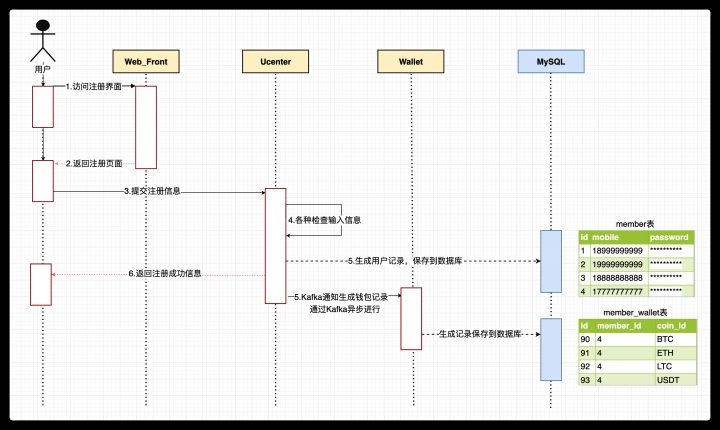
What are the possible problems?
For those who know programming, the user registration business logic can be supplemented by themselves. It must be to generate user records and some initialization records related to users (member table and member_wallet table). The fifth step to note here is to realize the asynchronous generation of wallet records through Kafka. Some students will encounter successful registration in the deployment process, but they do not generate [user wallet] records. Depending on their own asset management, there are two possibilities: either your wallet.jar does not run, Or your Kafka is not working properly.
Why use Kafka to generate records asynchronously?
At the beginning of the system, when users register, wallet addresses in BTC, Eth and other currencies will be generated. This is not only an operation that needs to call node RPC, but also a time-consuming operation. When many users register at the same time, it will become a performance bottleneck. Therefore, Kafka notification is used to realize asynchrony. Of course, I later optimized the business logic of this part. After the user is registered successfully, the wallet address is not generated immediately, but only when the user clicks the recharge button of a currency, which will greatly reduce the burden of the wallet node and reduce the unnecessary complexity for the operation and maintenance personnel to manage the wallet.
Significance of successful user registration
User registration is a key step to check whether your system is smooth. When you get through this step, it shows that your SMS, database, Kafka, ucenter-api.jar, wallet.jar, etc. are running normally, and you can safely carry out other more complex operations.







